|
 |
 |
|
|
|
|
|
Technical Briefing
|
|
Home |
Download |
History |
|
|
|
|
| |
|
|
|
| Problem: |
Your program is looking pretty gray and
flat! There's nothing that makes your app different from the next guy's. |
|
|
| |
|
|
|
|
Makeover! |
Do you remember those good looking DOS
programs you used to write? Do you remember your first color monitor? Do you remember
the difference color made to those application? Remember the excitement of getting
a graphical interface? And as time has progressed you've got more and more colors
at your disposal. So why do you programs looks so gray?
With one voice
I hear you chorus - "It's the Windows standard". That's right. The idea
was, if everything looked the same then users would learn your program easier.
Well almost. Actually Windows encouraged programs to work the same (i.e. menus,
buttons, windows etc.). The look has changed quite a lot over the years. Don't
believe me? Go back and check out an old Windows 3.0 program. Or check out one
of our own Windows programs from say 3 years ago.
Even the "gray"
standard isn't so standard anymore. Part of Quicken's success has been attributed
to their innovative and friendly user interface. And MicroSoft Money has recently
followed suit. And of course, we don't need to talk about the interfaces that
come with CD-Rom programs (Encyclopedias, Games, Reference CD's etc.) or Web sites
- these have all moved far away from the color gray. Also, with the advent of
the Web, users are used to color and texture.
Of course, the real reason
for staying with plain vanilla programs, is the amount of effort involved. It's
a lot easier to keep screens simple, rather than got to a lot of effort of making
them "pretty" and consistent. And of course, if you want to change your
look halfway through, it's simply a schlep! To top it off this is all well and
good if your client has his screen set to a bunch of colors, but what if he hasn't?
Then your carefully crafted screens look like garbage!
To answer this
need we wrote the Makeover template. This template dynamically, at runtime, applies
a set of "style" features to your screens. And each style set contains
3 different settings. One for 16 colors, one for 256 colors, and one for more
than 256 colors. Makeover automatically detects which version is best optimized
for your client, and applies that set.
|
|
|
| |
|
|
|
- Automatic detection of color depth on end-user machine
- Allows for graphical, or colored, backgrounds to windows, including MDI frame
- Allows for making all, or just some, of your buttons 'flat'
- Allows you to turn your buttons into 'Cool Buttons'
- Allows for colored tabs - including different colors for active and inactive tabs
- Allows you to set Entry and List box colors for each window type
- Includes 12 prepackaged styles
- Includes 13 toolbar, and 60+ button graphics
- Allows your user to select their own Theme of choice
- Improved : Style Editor
|
|
|
| |
|
|
|
"I have tried your new enhancement and it was BEAUTIFUL!
I really love Makeover." - Gavin Low
"Now I am so used
to your Makeover, looking at old gray screens somehow makes me feel my programs
are always unfinished..." - Mitchel
"I like what I see
in this product. It does make it easier to jazz up the screens and be consistent."
- Elwin Wagner
"I can't believe how functional and useful
Makeover is... it has brought smiles to every client who has seen the results."
- Adam Anderson
"Thanks for Makeover - it really is great."
- Rick Jordan
"Congratulations on an excellent product in
the Makeover templates for Clarion. Superbly implemented and does the job extremely
well. Love the cool buttons - way cool! - Steve Greenwood
"I
have implemented Makeover in one of the modules in my multi-DLL/multi-EXE application.
It was a breeze. I think you are really on to something here." - Steve
Lewis
"I think that Makeover is the greatest time saving tool
I have ever seen for Clarion! It has made my life SO much easier." - Tom
Drum |
|
|
| |
|
|
|
| "I guess I'd have to say that it simply works and works
well. I didn't see any noticeable impact on how quickly screens were displayed,
so speed doesn't seem to be an issue with Makeover... Excellent documentation...
Makeover is a tool that falls into the "too cool toys" category. Is
it really "necessary"? Well, no. Is it an easy (and inexpensive) way
to make your apps stand out from the crowd? Absolutely!" Clarion Online
(June 99) |
|
|
| |
|
|
Cost & Availability
Makeover costs $119. This price includes releases for Clarion 5, Clarion
5.5 and Clarion 6. To order On-Line visit
www.clarionshop.com
For more information contact
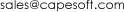 or fax +27 21 715 2535. A working demo version can be downloaded from our
website - www.capesoft.com/ftp/public/teardem.exe
or fax +27 21 715 2535. A working demo version can be downloaded from our
website - www.capesoft.com/ftp/public/teardem.exe
© 2012 CapeSoft Software CC
| 
