|
 |
 |
|
|
|
|
|
Technical Briefing
|
|
Home
|
Download
|
History
|
|
|
|
|
| |
|
|
|
Problem: |
You want your program to stand out from the competition. |
|
| Problem: |
You want maximum customer impact, with minimum effort. |
| Problem: |
You want a better way to display data than just a Browse full of numbers. |
| |
|
|
|
|
Insight Graphing! |
Adding graphs to your Clarion programs has
always been easy by using OCX controls. But getting data into the graph has been
a lot of hard work. Plus OCX's required extra installation routines, and it's
been difficult to add the Graph to a report.
Well, Insight Graphing is designed
to overcome these limitations. Written entirely in Clarion it allows you to add
graphs to your program that require no code whatsoever.
You can have multiple
graphs on the same window, on the same tab as a browse, or another Tab.
You can also have multiple graphs on a report, and adding the graphs to
your report is easy.
Plus graphs on a window are interactive. Click on them
and Drill-down, Print, Zoom and more. As you move over the graph see the
current values highlighted.
|
|
|
| |
|
|
|
"Been using the beta template now for a few days and I
have to tell everybody how great a product this is. It is so easy to use,
it's incredible. Just add it to the global extensions, drop the control
template on a form or tab and presto, instant graphs and charts. If you need graphs
and charts in your app, look no further." (Ron Childs)
"Should have been called... Graphing for Dummies COOL!!!"
(Charles Edmonds) |
|
|
| |
|
|
|
Note: At the time of publishing (May 2001) Insight Graphing is still in beta. There's
so much we can do, and while a lot is implemented, some of the functionality is
not in yet. All of the functionality listed below is scheduled for version 1.0
gold. Purchases of the beta product automatically qualify for upgrades for some
time to come.
Graphing Engine
- Support for Bar, Pareto, Line, Gantt, Time, Donut and Pie Charts (lots more to come).
- Full control over the look and feel of the graph, and the data.
- 20 built-in Axis styles, 12 built-in Data Styles
- Automatic Y-Axis Scaling.
- Multiple Y-Axis Labeling
- Supports Data-Point Labeling
Template
- Dynamic Interface, exposes more options as you learn.
- Preview
Button, shows an example of the graph as you make changes.
- Directly
interfaces to the tables in your Dictionary
- Supports Graphing Fields,
or Expressions
- Supports Counting of Records, Sum, and Average
- Supports dynamic labeling based on the data in your tables.
- Uses Views
for efficient access to the data, regardless of File Driver
- Supports plotting data from Queues and Memory Variables as well
- Supports Multiple Views per graph, and Multiple Fields per View
Graphing on Windows
- Allows Graphs on all Windows including Browses, Forms etc.
- Allows multiple graphs on the same window
- Allows for mouse-over information
- Allows for Right-Click menu including options
like, Zoom In, Zoom Out, Print, Save As, Drill Down, Back Up, Select Graph Type and so on.
- Allows for default Left-Click action to be set.
Graphing on Reports
- Allows automatic placement of Graphs at the beginning, or end of the report
- Allows placement of graphs during the report, based on your criteria
- Allows graphs to be added to existing reports
- Allows graphs to be placed next to, or above, each other
-
Allows multiple graphs on 1 detail
General
- No Hand-Code required
- Allows you to change the "look"
of your Graphs from one Global Extension, but also to override the Look for any particular graph.
- Supports Clarion 4, 5 and 5.5
- Supports Legacy and ABC templates
- Supports EXE and DLL apps.
- Supports 32 bit (not 16 bit) programs
|
|
| |
|
|
Cost & Availability
Insight Graphing costs $349 and is available from CapeSoft. This price
includes versions for Clarion 5 and Clarion 5.5. To order On-Line visit
www.clarionshop.com
For more information contact
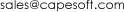 or fax +27 21 715 2535. A working demo version can be downloaded from our
website - www.capesoft.com/ftp/public/ISGDem.exe
or fax +27 21 715 2535. A working demo version can be downloaded from our
website - www.capesoft.com/ftp/public/ISGDem.exe
© 2012 CapeSoft Software CC
| 
