|
 |
|
|
|
|
|
|
Technical Briefing
|
|
Home |
Download |
History |
|
|
|
|
| |
|
|
|
| Problem: |
Your program is ready for sale but how do you market it? |
| Problem: |
You want to send demo CD's out, but their effectiveness is limited unless the user
is already keen on your program |
| Problem: |
You want to make it easy to demonstrate to users how to accomplish certain tasks |
| Problem: |
You know what it's like. You get a demo CD in the mail. You pop it in. It opens a
program with a bunch of buttons. Hmm - you don't know what you're supposed
to be looking at. Now what? You know this is going to happen with your programs
as well! |
|
|
| |
|
|
|
Special Agent!
|
Special Agent is a template, and library, which enables you to
incorporate the MicroSoft Agent OCX in your program easily and
effectively. Like most of the CapeSoft Accessories it drops into
your application in seconds - after that it's up to you.
When you run your program you can teach the agent a new
sequence simply by doing it. He notes what you're doing - and is
able to repeat it on demand. You can include speech and gestures in
the sequence. In this way the agent is able to do a demo of your
program.
The whole process is incredibly easy to do - by far the
biggest learning curve is in deciding what your demo should do and
what it should show off. Remember not to get carried away and make
it too long...
Special Agent is also great for small
tutorials - or for demonstrating a specific task (like filling in an
invoice - or performing a year end).
You can also use
Special Agent to appear, say a single sentence and then disappear.
This is useful if your user makes an error or tries to do something
that he isn't allowed to do. Instead of displaying an error message,
why not let the agent say it. This is very easy to implement with a
single code template.
Special Agent is great for demos. You
can auto-run a sequence the first time the user runs your software.
Special Agent can show off all those neat features that you spent so
much time putting into your program. You can show the user around
the whole program without him having to fumble his way around trying
to work out what to do. |
|
|
| |
|
|
|
"Awesome! Absolutely awesome! Everyone who had anything to do with the implementation
of this are geniuses! I've already created a very small (but perfectly formed)
sequence in my own program. Astonishing! - James Fortune
"Special
Agent is very impressive and I am looking forward to having it completely integrated
with all my Apps." - Brian Fleming
"I have experimented
with Special Agent and it works great. You did a great job interfacing the agents."
- David Mattingly
"I just love the new Special Agent templates!
I already integrated it into nearly every app I have." - Frank Roderus
|
|
|
| |
|
|
|
Use it for...
- Demos & tours
- Tutorials
- Product testing
- Friendly error reporting
Features
- Adds to your applications in seconds!
- Learns as you do - no programming required
- Sequences are created at runtime - no need to recompile your App. Allows non-programmers
to do the sequences for you
- Supports 32 bit Clarion 5 programs.
- Supports Legacy and ABC templates
- Makes use of standard MS Agent control (Free OCX)
- Currently supports 4 characters (more coming soon)
- Supports switching from one character to another during the sequence
- Supports text-to-speech - what the agent says comes out of your speakers
- Extremely small sequence files. A typical half-hour sequences is around 100K
- Very entertaining - so it holds the user's attention
- Can be activated from a menu, button or some condition
Editing Features
- Allows you to edit the sequence. You
can add, remove or change parts of the sequence
- Supports "sub-sequences".
Sort of like "procedures" in programming terms - this allows you to
build up sequences using reusable pieces
- Correct spelling and dialog
after you've recorded the sequence
- Something not clear? Add in another
bit of speech
|
|
|
| |
|
|
For more information contact 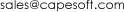 or fax +27 21 715 2535.
or fax +27 21 715 2535.
© 2012 CapeSoft Software CC
|