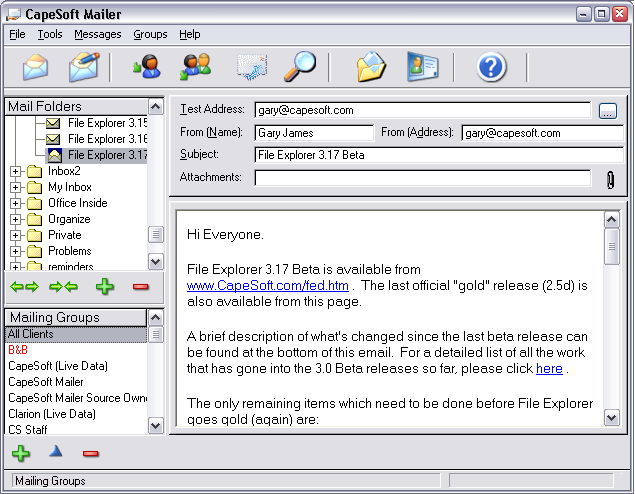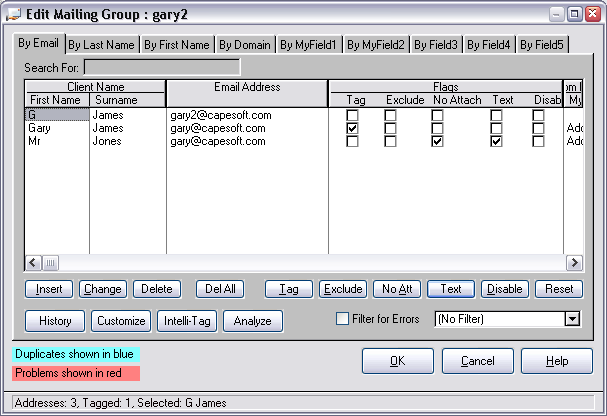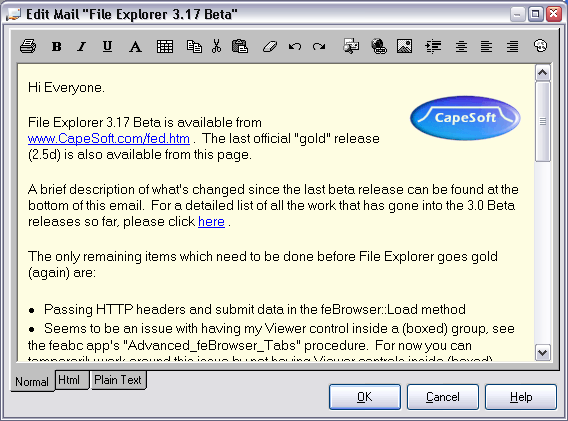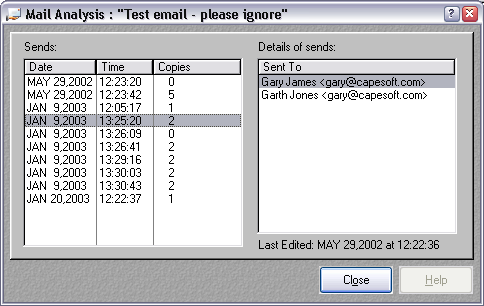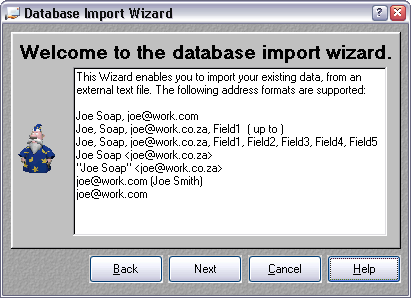|
Pricing
|
| |
CapeSoft Mailer
$149
In order to preview and edit mails, Mailer requires
that MicroSoft Internet Explorer version 5.5 or later is installed
on your machine. You can disable the mail editor and
pre-viewer and use Mailer without these features.
Please view our Free Upgrade Policy
Additional copies of Mailer can be purchased at $49
per copy but an original copy of Mailer needs to have been bought
for this price to apply.
|
|
| |
|
|
|
|
|
Software Programmers
|
| |
Source Code
$499
Purchase
the Clarion source code, you can then modify it and build your own
taylored applications.
Requires Clarion
5.5, NetTalk,
File
Explorer, File
Manager 2, Secwin,
Winevent
and CapeSoft
MessageBox . The price of $499 does
not include these products. To purchase CapeSoft Mailer
Bundle, go here
The source code ships under the following license agreement:
You may add this code to your own applications, and ship those applications
without paying any royalty to CapeSoft, as long as the primary function
of the application you are shipping is not Mail Distribution.
If Mail Distribution is the primary purpose of your application,
then you need to pay a $49 royalty fee to CapeSoft, per copy of
your application that you distribute. Please contact CapeSoft
for more information.
|
|
| |
|
|
|