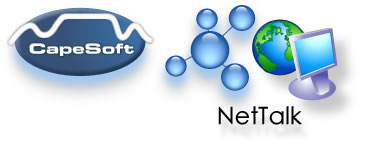
www.capesoft.com
Updated 11 November 2009
| NetTalk WebServer - FAQ | |||
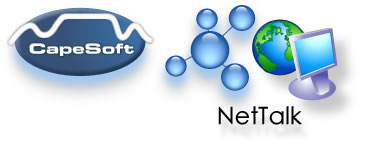 |
|||
| Version
www.capesoft.com Updated 11 November 2009 |
|||
|
Learn
NetTalk
|
Examples
|
Common
Features |
NetAuto
Objects |
NetSimple
Objects |
Dial-Up
|
Support
|
Version
History
|
| Contents - NetTalk WebServer - Pre-Sales FAQ | |||
| P1) | Which HTML visual designer do I need? | ||
| P2) | How much do I need to know about CSS? | ||
| P3) | How much do I need to know about JavaScript? | ||
| P4) | How much do I need to know about XML? | ||
| P5) | How much do I need to know about AJAX? | ||
| P6) | How much control do I have over the look and feel of the pages? | ||
| P7) | Do I need a website set up in order to build an app or can I run it locally for testing purposes? | ||
| P8) | What are some of the things that folks are building with NetTalk? | ||
Question:
Which HTML visual designer do I need?
Answer:
You don't really need any designer. The templates, as they are, generate complete HTML code so don't need any external design.
That said, if you are not familiar with HTML then having a visual designer handy is helpful for both learning HTML, and also constructing HTML snippets that you may want to embed in your site. Any visual designer can be used for this, as long as you can both design visually, and see the HTML underneath.
Question:
How much do I need to know about CSS?
Answer:
Cascading Style Sheets (CSS) are used to control the visual styles of the eventual web site. This gives you a lot of control over the final look of the site.
The answer to the question is "none". You don't need to know anything about CSS to get started. The CSS file that ships with NetTalk is a reasonably complete set of styles, that generate reasonably good looking web pages.
That said, you'll probably want to open the CSS file and take a look inside. Most of the settings are very simple, and can be easily changed with a text editor.
I should at this point differentiate between CSS used for visual "look" and CSS used for layout design. Visual CSS is simple, and highly-compatible across browsers. NetTalk uses this a lot. Most of the CSS files you'll find that ship with NetTalk contain simple CSS of this sort.
CSS used for Layout is a mess. When you hear designers complain that CSS is "broken" (specially in IE6) they're referring to CSS layout. At this stage you don't need to worry about CSS layout at all.
Question:
Do I need to know JavaScript?
Answer:
Again the answer is, "no you don't", but again the longer answer is, "you might at some point."
JavaScript is the language that the Browser understands. Many of the features that NetTalk offers you are implemented using JavaScript (although you don't need to know JavaScript to use these features.) It's likely that many more features will be added as time goes on, also using JavaScript. However you will never need to learn JavaScript in order to create your own sites.
That said, you may want to add your own features, and to do this a knowledge of JavaScript may come in handy. However this is something you can learn when you need to.
Question:
Do I need to know XML?
Answer:
No. XML is used under-the-skin but it is not something you need to worry about.
Question:
Do I need to know AJAX?
Answer:
No.
AJAX is not a particularly well defined term, and has come to mean different things to different people. Originally it stood for Asynchronous JavaScript and XML. Later on it was used as a blanket term to include a number of different techniques which made web sites more responsive, and more usable. These techniques are sometimes also collectively known as Web 2.0.
NetTalk does make use of a number of AJAX techniques, including asynchronous JavaScript , but this happens far away from what you work on. The browses and forms (and other bits) are dynamic, and the interface for the user is very rich, but you do not need to be concerned about the mechanics of how this happens.
Question:
Which HTML visual designer do I need?
Answer:
You don't really need any designer. The templates, as they are, generate complete HTML code so don't need any external design.
That said, if you are not familiar with HTML then having a visual designer handy is helpful for both learning HTML, and also constructing HTML snippets that you may want to embed in your site. Any visual designer can be used for this, as long as you can both design visually, and see the HTML underneath.
Question:
Which HTML visual designer do I need?
Answer:
You don't really need any designer. The templates, as they are, generate complete HTML code so don't need any external design.
That said, if you are not familiar with HTML then having a visual designer handy is helpful for both learning HTML, and also constructing HTML snippets that you may want to embed in your site. Any visual designer can be used for this, as long as you can both design visually, and see the HTML underneath.
![]()