
CapeSoft General Accessories FAQs
-
Downloading Questions
- Which install file do I download?
- There is no patch download available for my version of Clarion6. Where do I get the binaries for that version?
- How will I know that the patch install has installed the correct binaries?
- I am trying to download <productname> and it is downloading it as a .SAF file, how do I install this file?
- With Capesoft's current arrangement of full downloads for latest Clarion version, and patches for other Clarion versions.... If I am updating to new versions of the templates, can I still just install them over the old ones, or do the old ones need to be uninstalled first?
- I can't find where to download the Secwin driver installs?
-
Compile Errors
- After installing CapeSoft's <productname>, I get a bunch of compile errors in my program: Syntax error: Unknown identifier: GLO:EXPORT_NAME and the like. What am I doing wrong?
- I get the following '....dll requires Clarion version 6.100.0 or later' message.
- I get a whole bunch of compile errors 'Unresolved External: xxxxxxxx in xxx.obj'
- There are occasional version discrepancies between the product pages and the downloads page, why is this?
- I'm getting some really strange errors after downloading a new install. Unresolved Externals/the Clarion IDE GPFing. What must I do?
- I can't get the demo application to compile (it has a long file name).
- I've upgraded something, and now I am getting lots of Duplicate Symbol errors in your application.
- I've upgraded something, and now I am getting a GPF in your application.
- I've upgraded something, now I'm getting errors Group %ReadClasses not found when I open an app.
-
Installing Issues
- I tried installing the patch after updating Clarion and I get the "Older version installed" message while running the patch install.
- After installing an update of the Capesoft product, my templates are still registered as the old ones (or are not registered at all).
- I'm running the <productname>install for Clarion 7/8/9 - but it does not detect the Clarion 7/8/9 install?
- In clarion 7 - I want my examples to install into a simple folder (like C:\Clarion Examples). How do I do this?
-
SafeReader Issues
-
Clarion 7 Conversion Issues
- How can I compile my application in Clarion7?
- How do I get to my Capesoft Examples?
- I have an erroneous lib file added to my converted application. How do I get rid of it?
- How do I register my Capesoft templates?
- Where are all the 3rdParty files installed to?
- Why are the examples installed in such an odd place by default?
- How do I run a template utility?
- Running Clarion 6 under Clarion 7 using MACS mode
- The Capesoft installs are not detecting that I have Clarion 7.x installed.
-
Clarion.Net Questions
- Where do I found out more about Clarion#?
- Why should I switch to using Clarion#, rather than plain Clarion (such as Clarion 6)?
- Are you going to port the accessories to .Net?
- Will the updates be free?
- When will (your favorite CapeSoft accessory) be available for .Net?
- I believe here is lots of networking functionality built into .Net. How will this affect NetTalk?
- How does the support for ASP.Net affect the goals of writing web servers using NetTalk?
Downloading Questions - Section A A1. Question: Which install file do I download?
Answer: You always need to download and install the main install file. When you run the install file, during the install you will be informed whether it is a DLL based product or source version only. You only need to worry about downloading a patch if it is a DLL based product.
If you are running Clarion5 or Clarion5.5, then we only support Clarion5b and Clarion5.5 G/H.
If you are running Clarion6, then the DLLs for the latest Final-release Clarion6 patch will be included in the main install. If you are using another patch, then you will be able to download the DLLs (and other bin files) for selected Clarion patches from www.capesoft.com/accessories/DownloadPatches.htm.
Example:
Downloading File Explorer (a DLL based product) running Clarion 6 9049 (which is not the current release patch):
- Download the main installer (FileExplorerInstall.saf)
- Download the 9049 patch (FileExplorer_9049.saf)
A2. Question: There is no patch download available for my version of Clarion6. Where do I get the binaries for that version?
Answer: You will need to submit a request to us at http://www.capesoft.com/support. There are some patches that we will not support, in which case you will need to upgrade to an approved Clarion patch. However, in most cases we will willingly provide the binaries for another patch.A3. Question: How will I know that the patch install has installed the correct binaries?
Answer: Each DLL built will contain Version information. The naming convention for Capesoft DLLs is:
c<ClarionVersion><ProductAbbreviation>x.dll, where ClarionVersion is 5 for Clarion5, 55 for Clarion5.5 and 60 for Clarion6. Product Abbreviation will be 'net' for NetTalk, 'fe' for FileExplorer, 'fm2' for FM2, etc.
If you right-click on the DLL and go to the version tab, the File version contains the major version, minor version and patch build that the DLL is built for. So NetTalk 4.12 for 9052 would be displayed as follows:
File version: 4.1.2.9052
The minor version number is split with a decimal point.
A4. Question: I am trying to download <productname> and it is downloading it as a .SAF file, how do I install this file?
Answer: You need to do a onetime download of the free SafeReader utility from www.capesoft.com/ftp/public/SafeReaderInstall.exe in order to open the saf file.A5. Question: With CapeSoft's current arrangement of full downloads for latest Clarion version, and patches for other Clarion versions.... If I am updating to new versions of the templates, can I still just install them over the old ones, or do the old ones need to be uninstalled first?
Answer: Uninstalling isn't necessary.A6. Question: I can't find where to download the Secwin driver installs?
Answer: You can download them directly from http://www.capesoft.com\accessories\DownloadPatches.htm.You will need to download the maininstall for that driver as well as the patch (if you're not on the latest Clarion6 patch). In Secwin 4 all the drivers are included in the Secwin 4 install file.Compile Errors - Section B B1.Question: After installing CapeSoft's <productname>, I get a bunch of compile errors in my program: Syntax error: Unknown identifier: GLO:EXPORT_NAME and the like. What am I doing wrong?
Answer:
6.1. Check that you are getting the same errors in the example application.
6.1.1. If you are, then try re-installing the main install for the product, ensuring that you have the "Edit Redirection File" checkbox ticked.
If you are still experiencing a problem, then you probably have a corrupt redirection file.
Check your red file (in your clarionx\bin directory). It's called cxxpe.red or cxxee.red (depending on whether you're using professional or enterprise - pe for professional and ee for enterprise. xx will be 50 for Clarion5, 55 for Clarion5.5 and 60 for Clarion6. You should have the following: [Common]
*.dll=.; %ROOT%\Bin; o:\CLARION6\3rdParty\Bin
*.lib=%ROOT%\lib; O:\Clarion6\3rdparty\Lib; O:\Clarion6\Lib
*.INC=O:\Clarion6\3rdparty\Libsrc; O:\Clarion6\Libsrc
*.CLW=O:\Clarion6\3rdparty\Libsrc; O:\Clarion6\Libsrc where o: is the drive where your clarion is installed and Clarion 6 the root directory.
6.1.2. If you are not, then you have an old file that the compiler/linker is linking into your program. This normally happens if you have copied a lib/dll/inc/clw file previously from an old version of the product into your application's directory. If you're not sure which files to check for, then run the install again, but this time into a blank temp directory (make sure that you don't register that template in the temp directory) and you will then be able to see what files are installed. Do a search in your drive for old copies of the files that are installed, and delete any old copies you may find lying around - especially lib/dll/inc/clw files.
B2. Question: I get the following '....dll requires Clarion version 6.100.0 or later' message
Answer: The DLL that your program is using is one that is not compatible with the version of Clarion that you are compiling.
To resolve this:
- Download the main install from www.capesoft.com\accessories\downloads.htm of the latest version of the product and run the install.
- Download the patch install from www.capesoft.com\accessories\downloadpatches.htm for the product for your version of clarion and run it.
- Do a search on your drive for any of the DLLs of this name and remove any of those DLLs that are not in your Clarion6\3rdparty\bin directory.
- Right-click on the DLL to find out which version of Clarion that it was compiled for.
c<ClarionVersionNumber><ProductAbbreviation>x.DLL
where <ClarionVersionNumber> is 5 for Clarion5, 55 for Clarion5.5 and 6 or 60 for Clarion6
and <ProductAbbreviation> is a 2 to 3 character abbreviation for the product (e.g. FileExplorer = FE, OfficeInside = OI, InsightGraphing - IG, FileManager2 = FM2, FileManager3 = FM3, NetTalk = NET, Progress = CSP, ezHelp = EZH)
Example:
File Explorer DLL for Clarion 55 is named c55FEx.DLL
FileManager2 DLL for Clarion6 is named c6FM2x.DLL
Exceptions to this are:
- WinEvent which uses WE<ClarionVersionNumber>x.dll
- Secwin which includes the driver name in the DLL name. s<ClarionVersionNumber><FileDriverAbbreviation>x.DLL
Example:
Secwin DLL for SQLAnywhere in Clarion6 is named s6SQAx.DLL
B3. Question: I get a whole bunch of compile errors 'Unresolved External: xxxxxxxx in xxx.obj'
Answer 1: You probably have an old lib file for the product on your drive somewhere that the linker is using (instead of the one in the Clarionx\3rdparty\lib directory). Do a search for the offending lib files (see FAQB2 for the naming convention used for the various products) and remove old lib files found.
Answer 2: You recently upgraded one of the products that is on the new template system. See www.capesoft.com/accessories/standards.htm#C3 for details.
Answer 3: You recently upgraded a product, and the new methods are not being exported. Go to the classes tab on the Global Extension of that product, and click the "Refresh Classes" button on the tab. You will now need to regenerate and recompile your applications.B4. Question: There are occasional version discrepancies between the product pages and the downloads page, why is this?
Answer: The website is still updated manually - we haven't gone automatic just yet. We'll always do a release before updating the website, which means that the website sometimes falls behind the install version.B5. Question: I'm getting some really strange errors after downloading a new install. Unresolved Externals/the Clarion IDE GPFing. What must I do?
Answer: Every now and then the Clarion IDE gets into a confused state.
What you need to do is:
- Close Clarion.
- Delete your clarion6\obj32 directory
- Delete all compiled source files in your application directory only (.shp, .map, .clw, .inc, .lib, .exp)
- Delete your registry.trf file located in the clarion6\template directory.
- Reboot
- Open Clarion and go to Setup - Template Registry, and re-register all your templates. You can do this in 2 steps - 1 register all the SoftVelocity templates (in your Clarion6\template directory), 2 register all your 3rdparty templates (in your Clarion6\3rdParty\Template directory - except the NoNetTalk.tpl template [if you have NetTalk installed]).
B6. Question: I can't get the demo application to compile (it has a long file name).
Answer: Go into the Clarion INI (located in the Clarionx\bin folder) and set "UseLongFilenames=ON".Installing Issues - Section C C1. Question: I tried installing the patch after updating Clarion and I get the "Older version installed" message while running the patch install.
Answer: This occurs because you're installing the patch file before first installing the main install for this product first. If you upgraded Clarion and require a patch for your Capesoft product, you must first ensure that you have installed the latest version of the main install of that product before applying that product's upgrade patch for your updated Clarion version. If you were already on the latest version before upgrading Clarion, then you only need to install the patch for that product.
Please note: this only applies to DLL based products, as source products do not contain DLLs and will not require patches when upgrading Clarion.
Additional Note For Secwin Users: If you're using other drivers, then you need to download the main install for the driver as well as the patch (IOW if you are using BTrieve and you're using Clarion 6.2 9049, then you need to download and install: secwininstall.saf, secwin_9049install.saf, secwinbtrieveinstall.saf, secwinbtrieve_9049install.saf)C2. Question: After installing an update of the Capesoft product, my templates are still registered as the old ones (or are not registered at all).
Answer: Open the Clarion IDE - in the Setup menu | Application Options | Registry tab: Make sure that the "Re-Register when changed" and the "Update Template Chain when edited" checkboxes are checked.
To register your templates manually in C8: Open the IDE, without opening an app. Go to Tools | Edit Template Registry, and click register. Browse to the Clarion\accessory\template\win directory and pick the template that you need to register.
To register your templates manually in C6: Open the IDE, without opening an app. Go to Setup | Template registry (in the main menu). The Template Registry tree will appear. Click the Register button, and browse to the clarion\3rdparty\template directory. You will find the CapeSoft templates in there. You can select all and register simultaneously to save time.C3. Question: I'm running the <productname>install for Clarion 7/8/9 - but it does not detect the Clarion 7/8/9 install?
Answer: You probably have removed the uninstall from your Clarion 7 directory, and have some sort of registry cleaner (like Ccleaner) to remove GUID keys from your registry should the uninstall file be removed. Re-install Clarion 7 and ensure you don't remove the uninstall.
If that still does not work, download and run Lindersoft's Clarion 7 install fix utility:
www.lindersoft.com/projects/c7utility_201.exe
Failing that, you can manually select the version as follows:
1.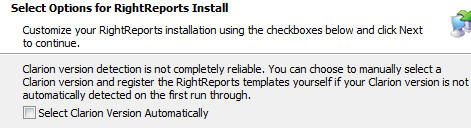
2.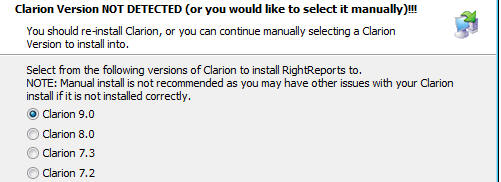
3.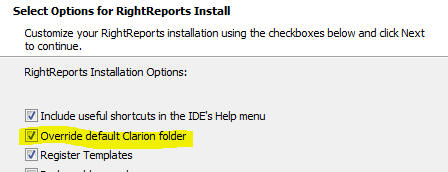
4.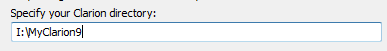
C4. Question: In clarion 7/8/9 - I want my examples to install into a simple folder (like C:\Clarion9\Examples). How do I do this?
Answer: Simply select a folder to install the examples into during the install. This will be stored in the registry for the next time you run a Capesoft product install.
You can add a registry key to your HKLM\SOFTWARE\SoftVelocity\Clarion7 as follows:
Examples REG_SZ C:\Clarion Examples
All the Capesoft installs will use this registry key to determine the default place in which to install the product examples.SafeReader issues - Section D D1. Question: I downloaded the <productname>.saf file and ran it. The safe key given to me didn't work with it though.
Answer: You probably have an old version of Capesoft Safe Reader. Please download and install the free SafeReader from our website www.capesoft.com/ftp/public/SafeReaderInstall.exe. If you are still having problems, you may be using an old version of a product that has undergone a paid-for upgrade. If you are using NetTalk 3, Secwin 3 or FM2 - you may continue to do so - the installs are still available at the downloads page.Clarion 7 Conversion Issues - Section E E1. Question: How can I compile my application in Clarion7?
Answer: Use the "Open Project or Application" option in the Clarion7 IDE and locate your app file. The IDE will create a solution and a project for your application that you can use to compile.
Extra Note:
You can build from command line (or more likely batch file) as follows:
Rem pick the Build Configuration.
SET Configuration=Debug
rem SET Configuration=Release
Echo ClarionBinPath=%ClarionBinPath%
Echo Configuration=%Configuration%
C:\windows\microsoft.net\framework\v2.0.50727\msbuild fm370.cwproj
where fm370 is the name of the original prj file, and ClarionBinPath is the pathname of your Clarion7\bin directory.E2. Question: How do I get to my Capesoft Examples?
Answer: To load up an example go to ‘File’ menu, ‘Open’, ‘Project / Solution’. Click on ‘My Documents’, ‘CapeSoft Examples, open the folder for the product. There you will find the various examples shipped with the product.
E3. Question: I have an erroneous lib file added to my converted application. How do I get rid of it?
Answer: When you get the ‘File cannot be open:xxxxxxxxx.Lib’ error message, click on your application under the ‘Solution Explorer’, go to ‘Libraries, ‘Objects and Resource Files’ which is where the erroneous file is (xxxxxxxx.Lib). Delete this file. Then recompile and start a build. The error is caused by Clarion converting the app from an old Clarion version that includes the old version library as well.E4. Question: How do I register my Capesoft templates?
Answer: Make sure you have no applications open in the IDE. Go to ‘Tools’, ‘Edit Template Registry’, ‘Register’ button which takes you to the default Clarion template registry folder. Click up two levels to the Clarion 7 folder, click on ‘accessory’, click on ‘template’, click on ‘win’, click on relevant product template. You can register multiple templates at the same time by multi-selecting.E5. Question: Where are all the 3rdParty files installed to?
Answer: Soft Velocity (SV) have created an install area for the 3rdparty Accessories - it's a folder within the Clarion7 folder called Accessory.
SV have included the necessary mapping in the Clarion redirection file (Clarion70.red) to the Accessory sub-folders for all the necessary filetypes that are required for compile (libs, dlls, clws, etc). As 3rdparty suppliers, our installs will be installing into this folder, so that we don't have to edit the RED file (like in previous versions of Clarion) - which caused pain and suffering.
This excludes the examples - which are installed (by default - that you can override) into the documents\SoftVelocity\Clarion7\Accessory\Capesoft\<ProductName>.E6. Question: Why are the examples installed in such an odd place by default?
Answer: We are installing the examples into the location provided by SoftVelocity. This standard was adapted early on to assimilate a lot of the other development tools (like VB.Net and CSharp Developer). This is only the default location for you to install the examples.E7. Question: How do I run a template utility?
Answer: Open your application, and use the Utility Template button in the application toolbar:
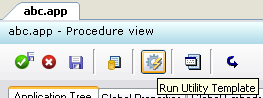
E8. Question: I am using the MACS feature under Clarion 7 to compile my app as-if it was being compiled in Clarion 6. Is this supported by CapeSoft?
Answer: Yes, and no. Clarion 7 does not provide an exact match to Clarion 6. There are differences in the application generator, and there are some (mostly minor) differences between the templates required for Clarion 6, and the ones required by Clarion 7 (even in C6 mode).
In theory we should need to do nothing to support this mode in Clarion 7, after all the goal of the MACS feature is to allow you to use older products without having to upgrade to Clarion 7. In practice the differences can lead to problems. We have already seen (and fixed) several issues in this area.
Considering that Clarion 7 still needs time to mature, there are bound to be problems in the "edge cases". We consider supporting C6 under C7 to be an edge case, and would recommend people not to adopt this approach. Internally we're not using it for any of our own apps.
In this sense we're not supporting this mode directly. As time goes on, and this feature becomes more mature and robust, the need for us to do anything to directly support it will disappear. At the same time we can, and will, make small tweaks to the Clarion 6 templates as we become aware of their requirements.E9. Question: The Capesoft installs are not detecting that I have Clarion 7.x installed.
Answer: Your clarion install has been damaged and needs to be repaired. Please download and run this setupbuilder utility to repair the install. This should be resolved by SoftVelocity shortly.
www.lindersoft.com/projects/c7utility_201.exeClarion.Net Questions - Section F F1. Question: Where do I found out more about Clarion#?
Answer: A more general Clarion# FAQ can be found at ClarionMag. It's a "free" article so you can read if even if you don't have a subscription.F2. Question: Why should I switch to using Clarion#, rather than plain Clarion (such as Clarion 6)?
Answer: You shouldn't be switching. You should be using both.
What you should be doing, or at least thinking of doing, is expanding your programming horizons to include the .Net framework. As you probably know Clarion lets you use the Win32 API, and all your programs use this all the time (even if you're not aware of it.) In the same way Clarion# lets you use the .Net API. Using Clarion# won't replace Clarion 7, well not as long as there's a demand for Win32 based programs. Using Clarion# is adding to what you already have.
Which is better Win32 or .Net? Like most programming questions (TPS or SQL? Legacy or ABC?) there's no hard and fast answer to which one is better. Both have advantages, and disadvantages. No doubt in time you will come to have your favorite that suits your programming goals, and which serves you best. Just like there are cases where TPS wins over SQL, and other cases where SQL is the obvious choice, Win32 and .Net will both offer solutions which will be appropriate at certain times.
No, .Net is not suddenly going to make you a better programmer. No, it's not going to suddenly write all your code for you. But it does offer you possibilities that are not easily available in Win32. At the very least, if you make your living programming, then you should consider this an essential step forward in your programming arsenal.F3. Question: Are you going to port the accessories to .Net?
Answer: Yes, it is our intention to port as many of the accessories as possible to Clarion#. Some should port fairly easily - some will require more effort (usually under the skin) - and some may not be portable at all.F4. Question: Will the updates be free.
Answer: Almost certainly not. Unless the port is trivial we will almost certainly need to charge an upgrade fee for the .Net versions. Even where external functionality remains unchanged, there may be considerable work to do to the internals.
Remember the whole goal of the initial porting will be to provide you with the same interface to your program that you are currently used to. The RS/232 Port functionality in WinEvent is a good example of this. The 16 bit version of WinEvent supported some easy functions for doing serial port communications. When programs switched to using 32 bit the WinEvent interface remained 100% the same. Internally it changed from using the 16bit Windows Comms API to the 32 bit windows Comms API. These 2 are completely different in almost every way, but to the Clarion programmer, nothing changed. This is the same goal we have with the .Net port. We want your experience to be as similar as possible to what it is now.F5. Question: When will (your favorite CapeSoft accessory) be available for .Net?
Answer: We don't know. Just like you we've only very recently had access to Clarion#, so it will take a bit of time to come up to speed. Some products might port easier than others. We'll keep you posted as things progress. As at the time of writing this there is, as yet, no appgen or class framework for Clarion#. Until those items are in place the process of porting the products can not commence.F6. Question: I believe here is lots of networking functionality built into .Net. How will this affect NetTalk?
Answer: There is also networking functionality built into Win32, it's just harder to use. This is a good example of where the .Net framework is a lot easier than Win32.
However the main value in NetTalk is not in the low-level communications. The main value is in the classes built on top of that, and of course especially in the templates themselves. The internals of NetTalk will undergo some radical changes, but externally there is still a lot that NetTalk can do that can't (easily) be done with plain .Net. By the same token .Net offers possibilities for new functionality not currently available with Win32.
Currently we see NetTalk as being as popular, and valuable under .Net as it is under Win32, if not even more popular.F7. Question: How does the support for ASP.Net affect the goals of writing web servers using NetTalk.
Answer: As this point this is hard to answer specifically, simply because Clarion.Net is in beta, and also because the Clarion# version of NetTalk hasn't been completed. In concept though the goals of the NetTalk web server remain;
- Write the web server completely using Clarion language skills, without requiring another language.
- Be able to reuse some existing code, especially source code and reports.
- Have templates to easily create additional procedures, especially browses and forms.
- Provide for easy deployment, with no dependencies on external programs like IIS.
- Access to all existing data sources (including TPS and SQL) that Clarion provides drivers for.
