When a message is received, and audible notification will sound and the
message will be displayed.
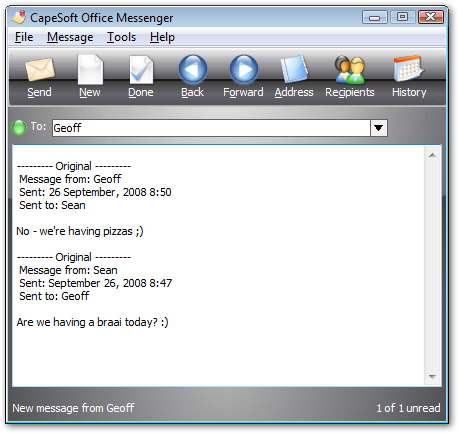
The following actions can now be performed:
-
Close the message by clicking Done and the message will be added to the History list and Office Messenger will close.
-
Respond to the message by typing in additional text and then clicking Send to send the response back to the originator of the message received.
-
Print the message using the Print option from the File drop down menu.
-
Restore the original message that you have received by clicking Restore. This is useful if you wish to send the same message to another recipient without the message "to" and "from" information being included.